Iphoto To Imovie, Import Videos From Iphoto To Imoive For Mac Os
By: ccaarriee
Do you have a bunch of videos already in iPhoto and want to import them into iMovie for editing but can't drag the video clips by click "File" then "Import movies". Is it because the video file is AVI, MPG or other video formats not recognized by iMovie or any other reasons? If so, how to fix it?
Reason one: Advanced settings problem
If you change the Advanced Importing preferences in iPhoto so that the checkbox labeled "Copy items to the iPhoto Library" is deselected, movies you import into iPhoto after that change will not appear in iMovie.
Note: This issue only occurs with referenced movies that are imported to iPhoto while using iMovie '09 (version 8.0.5). Referenced movies which have been imported into iPhoto and accessed in iMovie prior to iMovie '09 (version 8.0.5), will still appear in iMovie '09 (version 8.0.5) 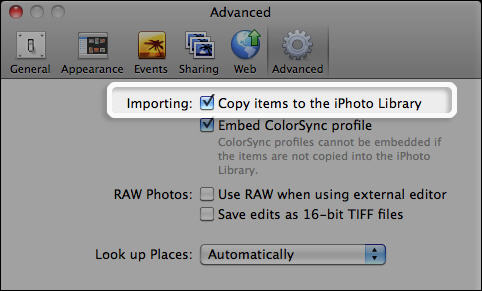
To resolve this issue, select the checkbox for "Copy items to the iPhoto Library" in the iPhoto preferences pane:
- Open iPhoto.
- Choose iPhoto > Preferences.
- Click the Advanced tab.
- Select the checkbox for "Copy Items to the iPhoto Library."*
* If you have already imported movies into iPhoto which are not visible in iMovie '09 (version 8.0.5), you will need to re-import your movie back into iPhoto after following the steps above.
Source: http://support.apple.com/kb/TS3124
Reason two: Non-compatible video formats
Not all video formats are accepted by iMovie '09 (version 8.0.5), which reads videos well in MP4, MOV, DV, MPEG-1, 3GP, M4V, and MP3, WAV, AIFF audio files. Non-supported video formats including: AVI, WMV, MPEG-2, VOB, MKV, FLV, SWF, RM, RMVB, MOD, TOD and high definition video files like AVCHD, MTS, M2TS, TS, TP, TRP, etc.
If you'd like to make iPhoto movies workable in iMovie '09 (version 8.0.5), it's necessary to convert the videos format first. Here I recommend a well-reputed software-Movie Converter for Mac. It can convert almost all popular video formats from iPhoto to iMovie supported ones, by the way, you could even decrypt DVD disc movie and make new movie in iMovie '09!
For more information regarding Movie Converter for Mac, read here: http://www.mp4kits.com/Converter/iMovie/
About the Author
(ArticlesBase SC #1836516)
Article Source: http://www.articlesbase.com/ - Iphoto To Imovie, Import Videos From Iphoto To Imoive For Mac Os


0 comments:
Post a Comment